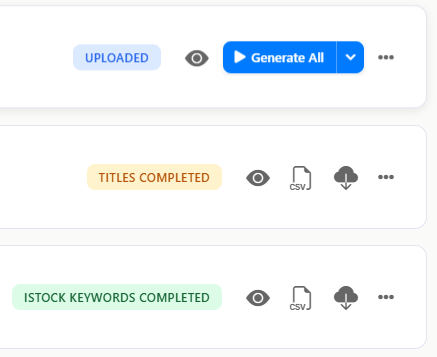More Shooting
Less Tagging
Getty Keywords Generator, Alamy Tag Generator & Stock Photo Keywords
Sign Up & Capture Your $2 Trial →

See How Top Photographers Save 75% of Their Time